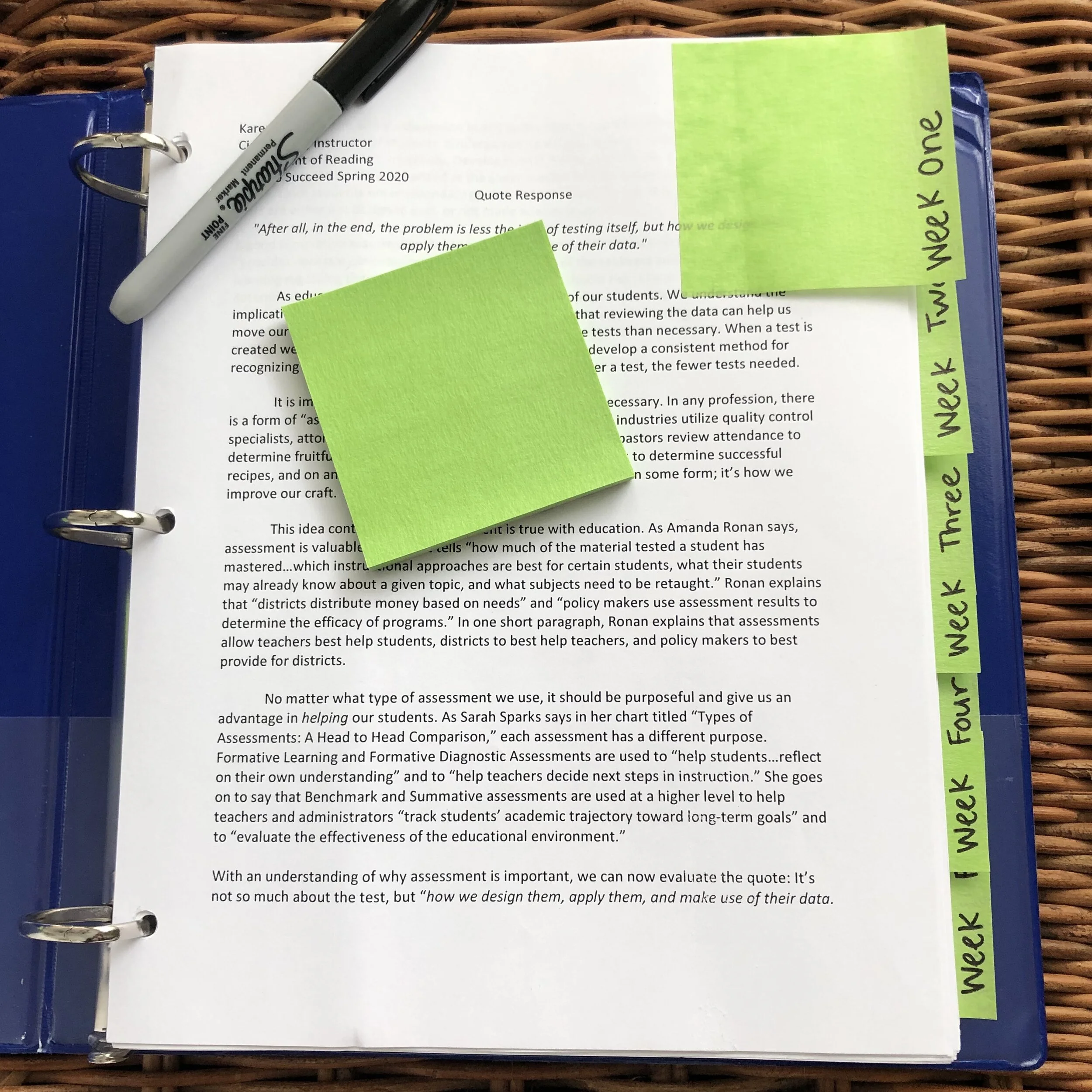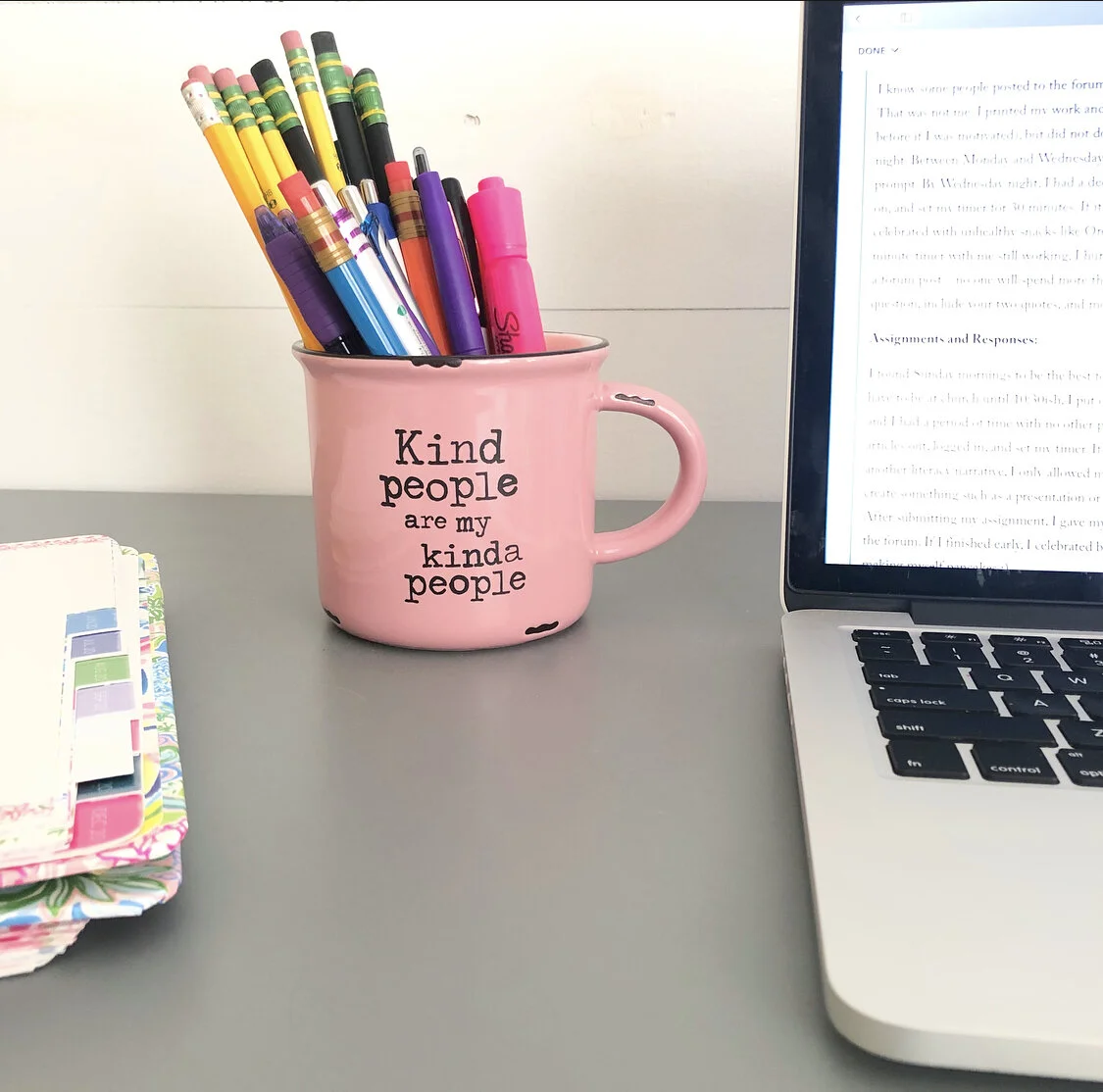Tips for Taking the Read to Succeed Classes
If you are an elementary or primary teacher in South Carolina and haven’t recently graduated from a teacher prep or graduate-level literacy program, you might find this site helpful. Under the Read to Succeed requirements found here, a Read to Succeed or Literacy Teacher endorsement is necessary to maintain certification past a certain year (2028 or 2023), depending on your certification.
These three tips might help as you successfully complete the courses you need.
Tip One: Notebooks
Invest in Four Notebooks
For each class, I used a 3-ring binder to organize all of the readings and my assignments. I know—it’s a lot to print out. However, I repeatedly found myself returning to readings from a previous class to answer a forum post or support my claims in my assignments. This also allowed me to annotate my readings and make notes of ideas and quotes that I wanted to include in my weekly assignment.
Also, and most importantly, printing my work and using a notebook allowed me to work on the material when I didn’t have easy access to a computer or internet. I took several trips during my courses, and instead of pulling out my computer at the hotel and risking a distraction or fumbling with Wi-Fi, I could simply look at my readings and assignment in my notebook, handwrite my submission, and then type and submit by the Sunday deadline. Printing and organizing this way allowed me to use down-time that may have otherwise been unproductive.
Organize by Week
Each week, I printed the assignment and readings, and then created a very opulent filing system—aka Post-It notes. As I said, so very opulent :)
Keeping assignments organized by week was helpful because I often found myself doing two things: 1) Referring to prior readings in the class, and 2) Using assignments from previous R2S classes to complete my work.
By having the folders organized by week, I can now easily thumb through each notebook to locate assignments and readings.
Print your Assignments
You are going to do a lot of work for these classes. You are going to make infographics, write letters, create flyers and presentations, and write many 500-600 word reflections. You think keeping it on your computer will keep it safe and protected, but we all know that computers fail us from time to time. By having paper copies, you know you have resources to refer back to.
Paper copies of your assignments are also nice because inevitably, one of your colleagues is going to ask what you did for an assignment, etc. By having the binder and all assignments printed, you can simply hand that person the binder with all of the completed assignments.
This printing came in quite handy when my work computer crashed. There was no way to retrieve my former assignments from the hard drive, which I hadn’t recently backed up. Thanks to my binder and printing, I had paper copies of all R2S assignments and was able to help a colleague when she faced the same assignment.
Tip Two: Set Aside Time to Work
There are two due dates each week:
1) Forum Posts are due Wednesday night
2) Assignments and forum responses are due Sunday night
Forum Posts:
I know some people posted to the forum as soon as it opened Monday morning. That was not me. I printed my work and articles on Monday (or the Friday before if I was motivated), but did not do my forum posts until Wednesday night. Between Monday and Wednesday, I read the articles and looked over the prompt. By Wednesday night, I had a decent idea of what I wanted to say, logged on, and set my timer for 30 minutes. If it took me less than 30 minutes, I celebrated with unhealthy snacks like Oreos or ice cream. If it approached the 30 minute timer with me still working, I hurried it up and finished my response. It’s a forum post—no one will spend more than 2-3 minutes reading it. Answer the question, include your two quotes, and move on!
Assignments and Responses:
I found Sunday mornings to be the best for working on the assignments. I didn’t have to be at church until 10:30ish, I put off my daily walks until that afternoon, and I had a period of time with no other pressing responsibility. Again, I got my articles out, logged in, and set my timer. If it was a 500 word reflection or another literacy narrative, I only allowed myself 1 hour. If the assignment was to create something such as a presentation or infographic, I gave myself 1.5 hours. After submitting my assignment, I gave myself another 10 minutes to respond to the forum. If I finished early, I celebrated by watching Netflix or Hulu, or making myself pancakes :)
You may need different time limits than me, but the point is, I didn’t allow myself to spend massive amounts of time on this work. I could have! I could see myself spending hours on some of these assignments, but I realized that was futile.
Two areas I spent the most time were trying to find an exemplar and incorporating quotes. Hopefully, the assignments I uploaded will give you a place to start.
Tip Three: Don’t Overthink It
For every assignment and forum post, there is going to be a bulleted list of questions or necessary topics to discuss. Discuss those and be done.
I found my work much easier to complete, and received much higher grades, when I stuck to those bullet points.
During my first class, I wrote and wrote and wrote. All of it was unnecessary, and I received several slaps on the wrist from the instructor. My work was past the word count limit and wasn’t entirely focused. Once I learned the format, I stayed focused on the bullet points and nothing else.
For example, in the very last assignment I completed was the infographic for Assessment of Reading. The bullet points in the assignment description were as follows:
What are assessments (in layman's terms)?
How are assessments used to inform instruction?
How can assessment scores be broken down to easily communicate them (and their meaning) to parents or guardians?
How can a parent/guardian help their child based off of assessment scores?
Look at the infographic I created below using Venngage. There are four sections because there were four bullet points in the assignment. I simplified them a little, but overall they were easy to write about, they focused my work, and most importantly, they helped me keep to my 1.5 hour timeline for this assignment.
Assessment of Reading, Spring 2020, Virtual SC: Professional Development